Coding II - Save and Load Assignment
For class this week, we covered UE5's built-in Save and Load slot system. Using this system, we created a basic save and load setup for numerous actors in the level. By using the level name as the slot name, we are storing data about the actors in the level using a custom SaveGame class. By using the Save and Load Slot nodes, we can write these changes to a file in the Saved folder in the game's directory. This file can be loaded and read to perform logic altering elements of the actors in the level.
Per our homework assignment, I added two more things to the level saving. I added the door state, as well as a colored ball. When opened, the door will save that state. Upon loading the save by re-entering the level, the door will stay open. The ball turns red when the player touches it, and be red when loading the save. The ball data uses an array, so multiple balls could be red. Upon deleting save data or clearing the arrays and saving, the doors, balls, coins, and checkpoint will reset to their defaults.
I forgot to show the checkpoint in the first video so I attached another to this devlog showing the checkpoint working
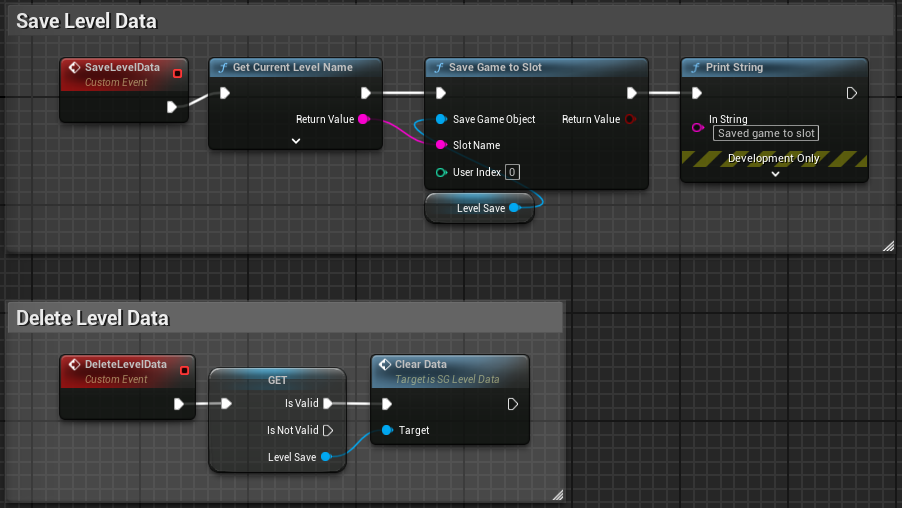
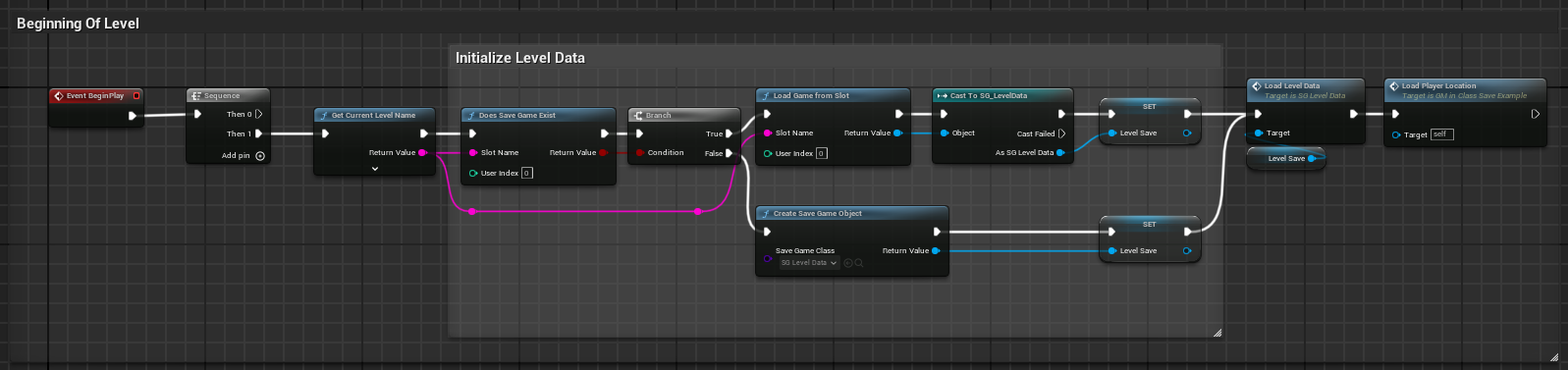
Get Coding II + GDIII: Toy Project - Wobbly Slapper Toy
Coding II + GDIII: Toy Project - Wobbly Slapper Toy
More posts
- AI Behavior Trees + PerceptionDec 03, 2024
- Weapon Spawning and DialogueDec 03, 2024
- Bullet Drop AssignmentOct 31, 2024
- Models, Particles, Audio, UI AssignmentSep 18, 2024
- Splitscreen AssignmentSep 10, 2024
- Defining "Toy" and "Fun" - Explaining the Wobbly SlapperAug 23, 2024
Leave a comment
Log in with itch.io to leave a comment.